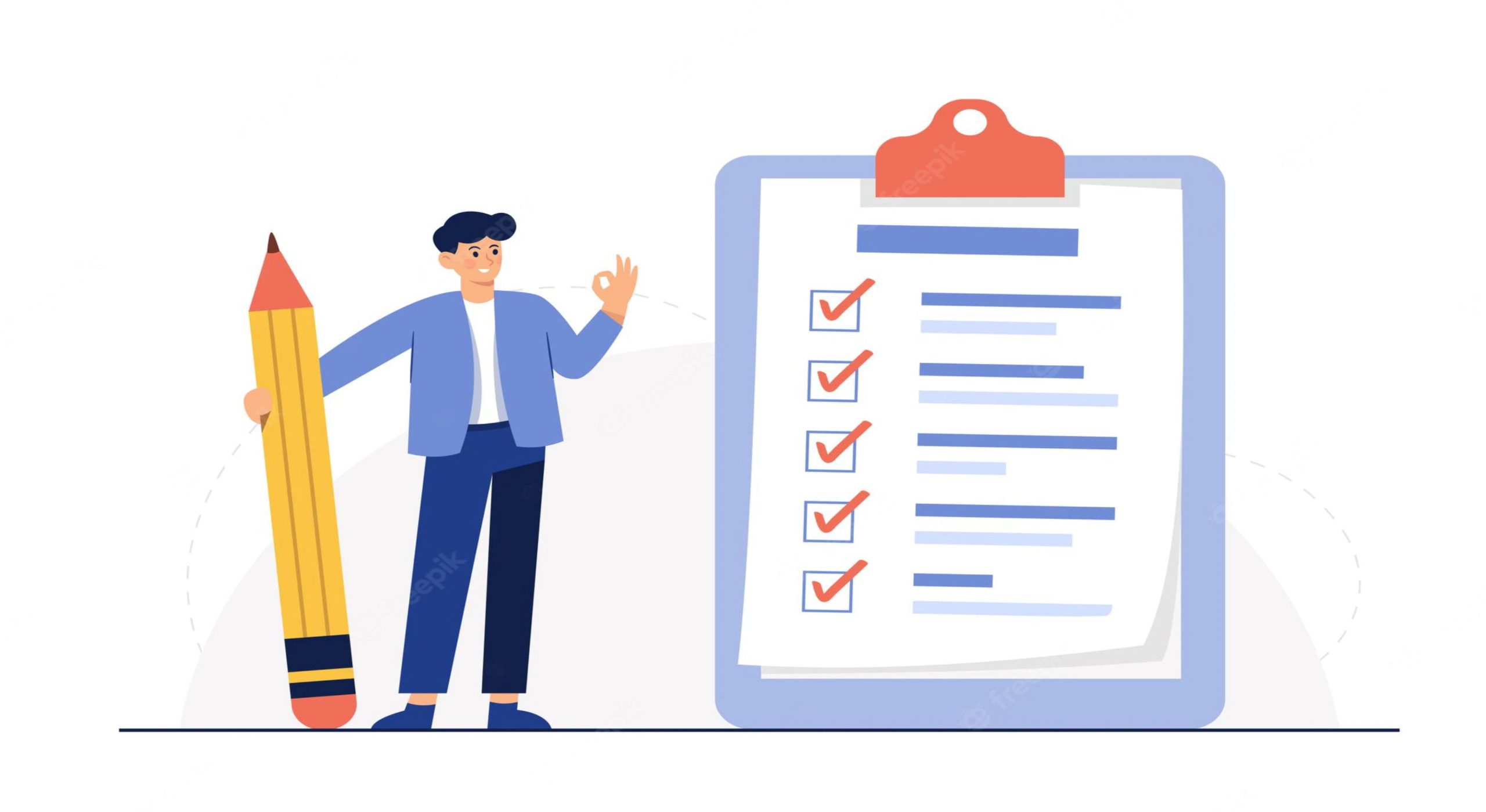Welcome to our comprehensive guide on enhancing iOS security! In today’s digital age, protecting our devices and personal information is of utmost importance. Whether you are an iPhone user or considering making the switch, it’s crucial to prioritize the security of your iOS device.
In this article, we will provide you with valuable iOS security tips and best practices to help safeguard your iPhone. We will also delve into the latest version of iOS, 17.4, and explore the enhanced security features it offers to give you peace of mind.
When it comes to enhancing iOS security, staying informed about potential vulnerabilities is key. In our next section, we will discuss common iOS security vulnerabilities and the importance of keeping your device up to date with the latest security updates.
Stay tuned for more insightful articles on essential iOS security measures, top security tools and solutions, and a closer look at the powerful security features offered by iOS 17.4. By following these recommended practices and utilizing the latest advancements in iOS security, you can significantly improve the protection of your iPhone.
Let’s dive in and take a proactive approach towards securing your iOS device!
Understanding iOS Security Vulnerabilities
When it comes to iOS security, it’s crucial to be aware of the vulnerabilities that iOS devices can face. Hackers are continually discovering new ways to exploit these weaknesses, putting your personal data and privacy at risk. In this section, we will delve into the common vulnerabilities that iOS devices can face and explore the importance of keeping your iOS device up to date with the latest security updates.
One of the primary iOS security vulnerabilities is the risk of malware infecting your device. Malicious software can be disguised as innocent-looking apps or websites, tricking users into unintentionally downloading and installing them. Once installed, these malware can gain unauthorized access to sensitive information, such as passwords, banking details, or personal data.
Theft or loss of your iOS device is another significant security concern. If your iPhone falls into the wrong hands, your personal information becomes vulnerable. Without the necessary security measures in place, the thief or finder of your device can easily extract data, send fraudulent messages, or even impersonate you.

Essential iOS Security Measures
Enhancing the security of your iOS device is essential to protect your personal information and maintain your privacy. By implementing the following iOS security measures, you can significantly reduce the risk of unauthorized access and ensure the safety of your device and data.
Create a Strong Passcode
The first step in securing your iOS device is to set up a strong, unique passcode. Avoid using common combinations like “1234” or “0000.” Instead, opt for a passcode that combines numbers, letters, and special characters. Remember to change your passcode periodically to enhance its effectiveness.
Enable Two-Factor Authentication
Two-factor authentication adds an extra layer of security to your iOS device. By enabling this feature, you will be required to provide a verification code in addition to your passcode when signing in to your Apple ID or iCloud account. This helps prevent unauthorized access to your sensitive data, even if your passcode is compromised.
Secure Sensitive Data
iOS offers multiple built-in features to help secure your sensitive information. Take advantage of options such as Face ID or Touch ID, which use biometric authentication to unlock your device and authenticate purchases. Additionally, enable the “Erase Data” function, which erases all data on your device after ten unsuccessful passcode attempts.
| Security Measure | Description |
|---|---|
| Strong Passcode | Create a unique and complex passcode to protect your device. |
| Two-Factor Authentication | Enable this feature to provide an extra layer of security for your Apple ID and iCloud account. |
| Biometric Authentication | Utilize features like Face ID or Touch ID to secure your device and authenticate purchases. |
| Erase Data | Enable this function to automatically erase all data on your device after multiple unsuccessful passcode attempts. |
Remember, implementing these fundamental iOS security measures is crucial in safeguarding your device and protecting your personal information from potential threats. Stay vigilant and stay secure!
Top iOS Security Tools and Solutions
When it comes to enhancing iOS security, there are various tools and solutions available that can provide an extra layer of protection for your iPhone. In this section, we will explore some of the top iOS security tools and solutions that you can consider implementing.
1. Find My iPhone
One of the essential security features offered by Apple is Find My iPhone. This tool allows you to locate your lost or stolen device using GPS, remotely lock it, and even erase all the data to prevent unauthorized access. By enabling Find My iPhone, you can have peace of mind knowing that you have a powerful tool to track and protect your device in case it gets misplaced or stolen.
2. VPN Services
Virtual Private Network (VPN) services can significantly enhance the security of your iOS device. VPNs encrypt your internet connection, making it difficult for hackers to intercept your data. Additionally, VPNs allow you to browse the internet anonymously, protecting your identity and ensuring your online activities remain private. There are various VPN apps available on the App Store that you can install and configure on your iPhone to enjoy enhanced security and privacy.
3. Third-Party Security Apps
A wide range of third-party security apps are available for iOS devices, offering additional protection against various threats. These apps can provide features like secure browsing, password managers, secure file storage, and real-time malware detection. Some popular security apps include Lookout, Avast Security & Privacy, and McAfee Mobile Security. Explore the App Store to find the app that best suits your security needs.
By utilizing these iOS security tools and solutions, you can bolster the security of your iPhone and safeguard your personal data from potential threats. Remember to regularly update these tools and keep them running in the background to ensure continuous protection.

Stay tuned for the next section, where we will discuss the various security features offered by iOS 17.4 and how they can further enhance your device’s security.
Expanding Your Knowledge on iOS Security Features
In this section, we will explore the powerful security features offered by iOS 17.4 and how they can enhance the overall security of your device. Understanding these features will help you take proactive steps to protect your personal information and prevent unauthorized access.
One of the standout security features of iOS 17.4 is Face ID, a facial recognition technology that ensures only you can unlock your device. By analyzing the unique features of your face, Face ID provides a highly secure and convenient way to access your iPhone.
Another notable security feature is Touch ID, a fingerprint recognition system that provides an additional layer of security. With Touch ID, you can conveniently unlock your device, authorize app installations, and make secure payments using Apple Pay. By utilizing the power of your unique fingerprint, Touch ID prevents unauthorized individuals from accessing your device and sensitive information.
iOS 17.4 also offers advanced privacy settings, giving you greater control over your data and online privacy. You can fine-tune app permissions, restrict access to your location, and manage the data that apps collect.
Frequently Asked Questions
Enhancing iOS Security: What are some iOS security tips I can follow?
Some iOS security tips you can follow include setting up a strong passcode, enabling two-factor authentication, keeping your device up to date with the latest security updates, and using Find My iPhone to track and protect your device in case of theft.
How often should I update my iOS device?
It is recommended to regularly update your iOS device as soon as new updates are available. This is crucial to ensure that you have the latest security patches and fixes to protect against potential vulnerabilities.
Enhancing iOS Security: Are there any third-party security apps available for iOS?
Yes, there are several third-party security apps available for iOS that can provide an extra layer of protection. These apps offer features such as secure VPN connections, anti-malware scanning, and secure web browsing to enhance the overall security of your device.
How do Face ID and Touch ID enhance iOS security?
Face ID and Touch ID are advanced biometric authentication features available on certain iOS devices. They use facial recognition and fingerprint scanning technology to secure your device, ensuring that only authorized individuals can access your device and its contents.
Enhancing iOS Security: Can I remotely erase my data if my iOS device is stolen?
Yes, you can remotely erase the data on your stolen iOS device using the Find My iPhone feature. By accessing your iCloud account from another device, you can initiate a remote wipe, which will erase all your data and restore your device to factory settings, protecting your personal information.
Enhancing iOS Security: What should I do if my iOS device is stolen?
If your iOS device is stolen, it is recommended to immediately use the Find My iPhone feature to track its location. If you are unable to retrieve the device, you should report the theft to the authorities and your service provider. Additionally, you should change all your passwords and enable two-factor authentication to secure your accounts.
For more informations: https://www.pcmag.com/news/ios-174-is-here-with-100-plus-new-emoji-stolen-device-protection-upgrades